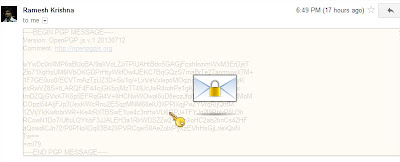Saturday 8 March 2014
Must Read
Best Facebook Proxy Login Sites List to Unblock FB - Top 5.
How To Open Banned Site ?
Posted by Jay Panseriya in: Hacking HOW-TO PC-Trick at 21:28
How To Open Banned Site ?
1. Open LINK in your browser.
You can also use any proxy site from list below
List Of Good Proxy Sites
2. After that enter the URL of the site which you want to open like below.
3. Now click the Hide Me button and enjoy
You can also use any proxy site from list below
List Of Good Proxy Sites
2. After that enter the URL of the site which you want to open like below.
3. Now click the Hide Me button and enjoy
How To Save Web Page To PDF File ?
Posted by Jay Panseriya in: HOW-TO PC-Trick at 21:02
HowTo Save Web Page To PDF File ?
1. Open the Google Chrome Browser on your PC or MAC
2. Then go to the web page that you want to convert as a PDF.
3. Now press Ctrl+P on Windows PC or Command+P if you are on a Mac to Open the the Print dialog on Chrome Browser.
4. Now Change the destination to “Save As PDF” and hit the save button.
5. The current web page will instantly be downloaded as a PDF document.
2. Then go to the web page that you want to convert as a PDF.
3. Now press Ctrl+P on Windows PC or Command+P if you are on a Mac to Open the the Print dialog on Chrome Browser.
4. Now Change the destination to “Save As PDF” and hit the save button.
5. The current web page will instantly be downloaded as a PDF document.
How to Use USB Pen drive as RAM of Computer?
Posted by Jay Panseriya in: HOW-TO PC-Trick at 20:37
How to Use USB Pen drive As RAM of Computer
1. Insert your pen drive and format it.
2. Right click on your pen drive and click on properties.3. Now click on Ready boost tab and then Use this device.
4. Choose maximum space to reserve system speed then click on OK and Apply.
You've done! use your pen drive as RAM.
Thursday 6 March 2014
How to Send Email with Password Protection in Gmail Yahoo and Outlook-Encrypted mails
Posted by Jay Panseriya in: Facebook Hacking HOW-TO at 23:40
Privacy on Internet in becoming so tough with the some Government laws in these days, Even some big companies which say that they are give high importance to their privacy are also bending to the Governments.
Also Check: Facebook Security Tips
And there are some E-mail providers like Gmail who track the emails of their users to serve the targeted ads to them. So if you would like to tighten the security of your Emails then there are some best tools available on Internet which can help you to send the encrypted emails.
Before you start using these encryption software you need to know some basic about some terms which are often used.
Public Key: This is used to encrypt the data or message. You can share this key with any one.
Private key:This key is used to decrypt the encrypted message. This key should be kept screct. In other words this key is just like your password to access the message.
And there are some E-mail providers like Gmail who track the emails of their users to serve the targeted ads to them. So if you would like to tighten the security of your Emails then there are some best tools available on Internet which can help you to send the encrypted emails.
Before you start using these encryption software you need to know some basic about some terms which are often used.
Public Key: This is used to encrypt the data or message. You can share this key with any one.
Private key:This key is used to decrypt the encrypted message. This key should be kept screct. In other words this key is just like your password to access the message.
Mailvelope:
- Mailvelope Is one of the best encryption email service tool, which you can use it any where and protect your Emails from others spying on you.
- I love using Mailvelope because it works on all the three major email providers which are Gmail,Yahoo mail and OutLook and also GMX( I don't use this service regularly).
- Mailvelope is a open-source tool where any one can contribute to it. Mailvelope uses the OpenPGP encryption to safeguard your email.
Mailvelope is having a great and simple user interference. Sending Encryption mail using mailvelope is dead easy where even a small child can use it. And the best feature we love on mailvelope is no copying of the encrypted text or message from the email you received into mailvelope to decrypt the text or message.Mailvelope integrates directly into the user interference of almost all the web mail services.
Must Check: Send Auto Reply from Gmail
Must Check: Send Auto Reply from Gmail
Note:Before sending the mail to the person you need generate a key in the MailEvlope Settings.
Download Mailvelope:
Right Now Mailvelope is available as Chrome Extension you can get this from Here and for Firefox the Mailvelope is in testing stage.(At the time of writing this). You can also try it by downloading the add on from GitHub Download Link:Sendinc:
This is a web based email service to encrypt the data. Sendinc uses the 256 bit Encryption code to safe guard your emails.This encryption is usually used by E-Commerce and Banking sites.In this web based email service your message is first encrypted with 256 bit encryption and sent to the SendInc Data centers so even the SendInc can't access your message on there servers as it is encrypted.SendInc then generates the Encryption key and sends to the recipients in the form of Link in your emailing list.When they click on that link they are redirected to other page where they can enter the password to decrypt the email.
SendInc also lets you to also encrypt the attachments in your email. In basic you can get encrypt upto 10MB of attachments.If you want to encrypt more amount of data then you need to get a paid plan from SendInc.
How to Create Windows 8 USB Recovery Drive
Posted by Jay Panseriya in: HOW-TO PC-Trick Windows8 at 23:29
Here are few things that you should check before creating the USB recovery drive for your windows 8 computer.
- You should check if there is already Recovery partition present on your computer, Because to create a USB recovery drive there should be a recovery image present on your computer.So to check for the recovery image on your computer.
- Open Command Prompt with Administrator rights.(Search for Command in start menu, Right click on command prompt and hit on "Run as Administrator")
Now enter this command on your command prompt recimg /showcurrent and hit enter.As shown in below screen shot.

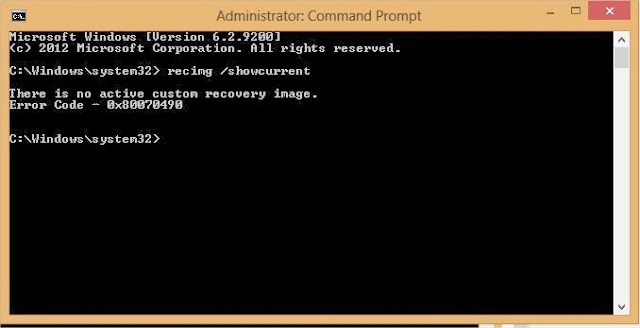
After entering these two commends you will be able to see the process of creating recovery image on your computer as shown in screenshot below.You can delete the recovery image from your computer to save the memory after completing of creating the USB Recovery drive.
- mkdir C:\RefreshImage and hit enter
- recimg -CreateImage C:\RefreshImage and hit enter
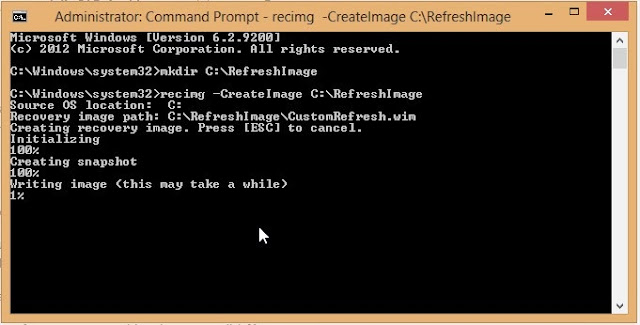
Creating Windows 8 USB Recovery Drive
To create a recovery drive search for the "recovery drive' in windows search. and click on Create a recovery Drive. (Note you must have administrator rights, it might ask you password.)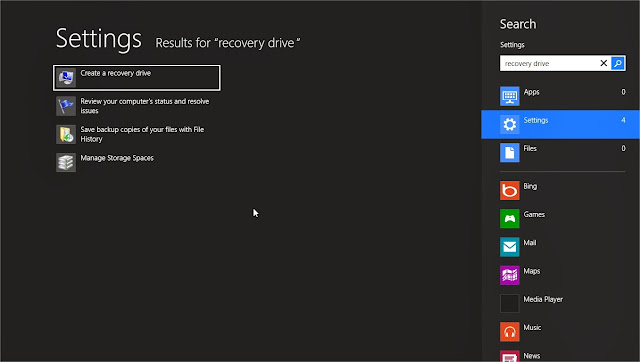
- When the tool is opened check the box to Copy the recovery partition from the PC to the recovery drive. And hit Next
- Now Insert the USB drive into USB port, make sure that there is no information stored on your USB, as the recovery tool will completely wipe out the data stored on USB.
- And then select the usb from the list of available USB drives for storing the recovery image.And Hit next.And then Hit on Create.
- That's it! You have created Windows 8 Recovery image.You can now use that to refresh and reset your windows 8 computer.
- If you want to store the recovery image on your computer then you can hit on "Finish" or if you want to save the space you can delete the recovery image by hitting on "Delete".
- After everything is done you can remove the USB from your computer.
Best Facebook Proxy Login Sites List to Unblock FB - Top 5
Posted by Jay Panseriya in: Facebook Hacking at 23:22Facebook Proxy:
Facebook Proxy is one best site to open Facebook in restricted areas. Using this site as proxy you can open FB in schools, college, office and work place. Facebook proxy is always secure you don't need to worry about security issues.
- Just got to Facebook proxy and then enter URL of the site which you want to get access.
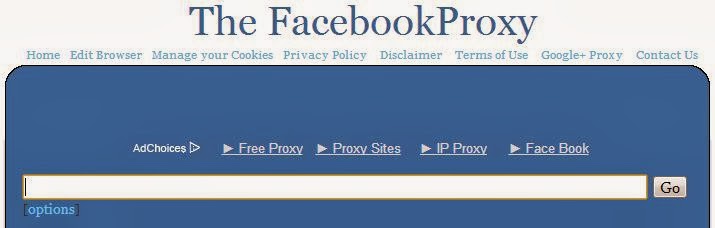
Unlock facebook Proxy:
- Go to unlock facebook proxy and the type the URL for the site you want to open.
Proxy Mice:
Proxy Mice is another best to open blocked sites. Proxy Mice has simple user interface which makes it more special. This site can unlock the site from anywhere of the world. Along with its wide reach globally, Proxy Mice is also well received for its secure login to avoid any malpractices.- Go to Proxy Mice and then head over to Start Facebook Proxy listed under quick links.

Some more Best facebook Proxy sites:
- Hidemyass
- Headproxy
- Proxyturbo
- http://proxysandy.com/
- http://www.proxyboost.net/
- http://proxysandy.com/